No Products in the Cart
Fire Fighter Industry - Feb 2021
How To Use Our Online Store & Online Payment Tutorial
Here's a quick guide on how to make a purchase via our Online Store.
STEP 1
Browse our catalog and select the item(s) that you would like to purchase and click "Add to Cart". All items selected will be placed in your cart first before the checkout is initiated.
This is so that you can review your item(s) before making your payments to ensure that you purchase the correct item(s).
STEP 2
Once you've added all your item(s), proceed to the top right corner of the page and click on the cart icon. This will initiate the checkout.
Proceed by clicking "Proceed to Checkout".
STEP 3
Enter your contact and delivery details. Please ensure that the details are accurate. After you've entered your details, proceed to click "Continue to Shipping".
STEP 5
Choose your payment method and choose your preferred billing address. Once completed, click on "Complete Order". This will lead you to the payment gateway that you selected.
Continue reading to find out how to make your payment based on our available payment gateway.
Online Payment Tutorial - Online Banking
Step 1 : Select "Online Banking"
Step 2 : Select your preferred bank
Step 3 : Click "Proceed" and follow the steps as per your selected banks' online banking process.
Step 4 : After completing the process, click "Return to Merchant's Page" to get your Order Number which is stated at the top right of the page.
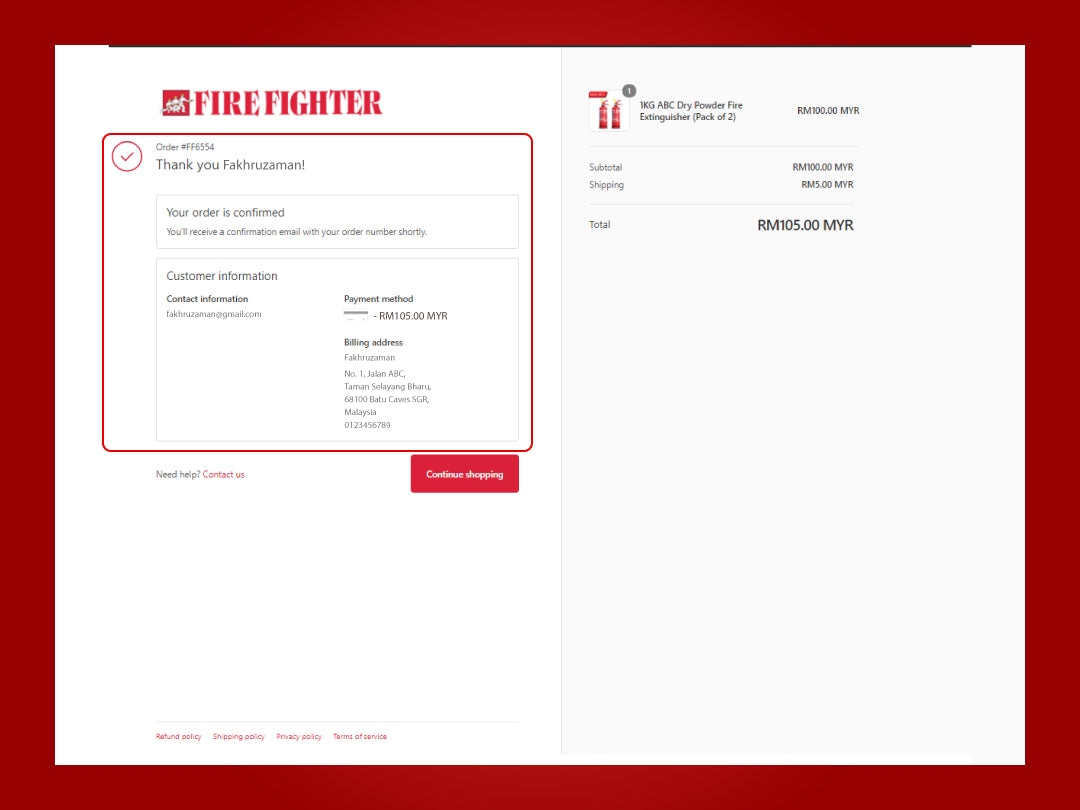
Online Payment Tutorial - Credit/Debit Card
If you need any assistance, you can contact our Customer Service representative by clicking on the WhatsApp icon at the bottom of the page.













